How do I login or logout of my Nexus Mods account?
Registering on Nexus Mods
To Register, click on the Sign Up button at the top right on any of the Nexus Mods pages. It will take you to the page below.
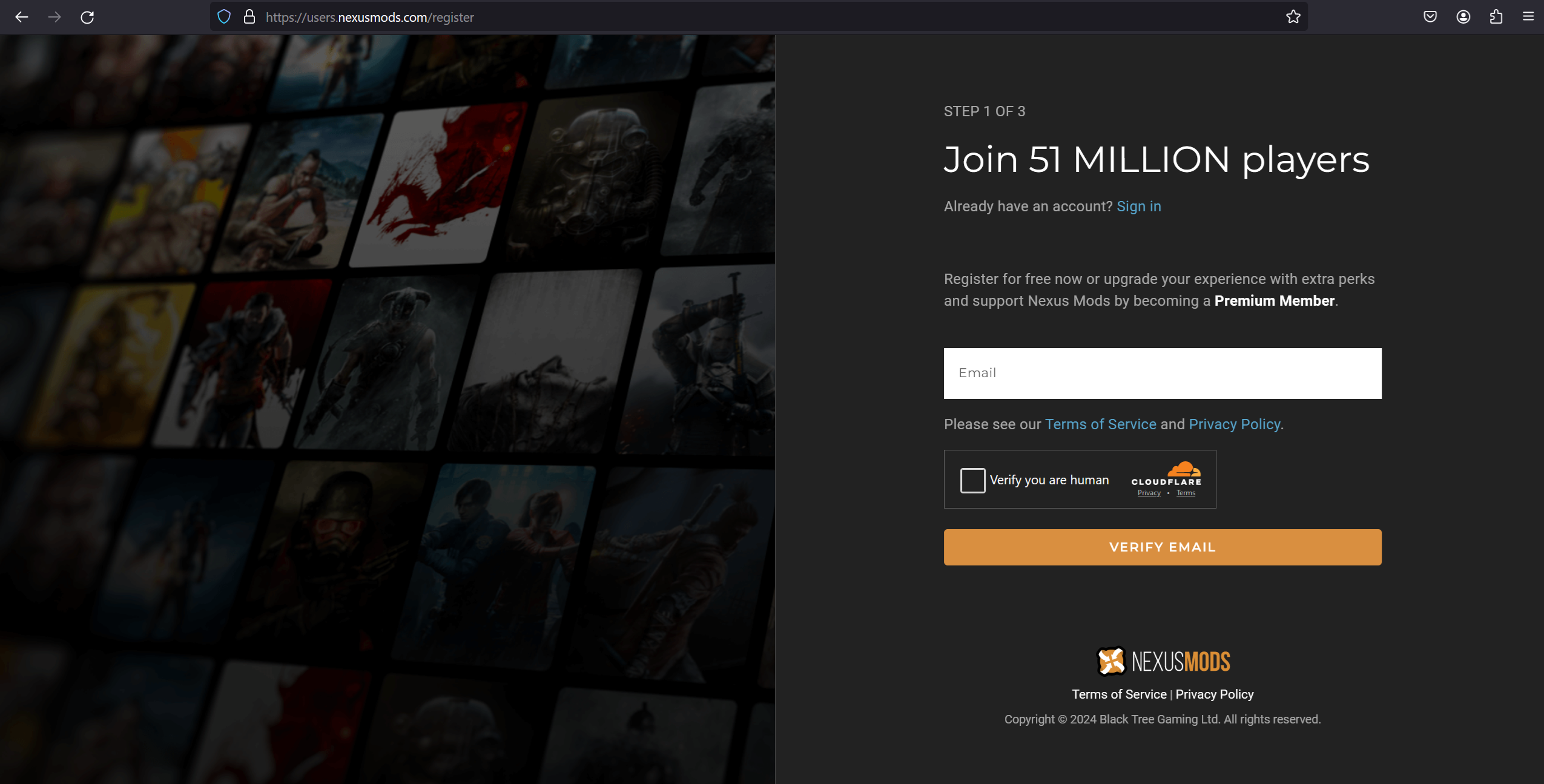
Logging into Nexus Mods
Click on the Log In button at the top right on any of the Nexus Mods pages.
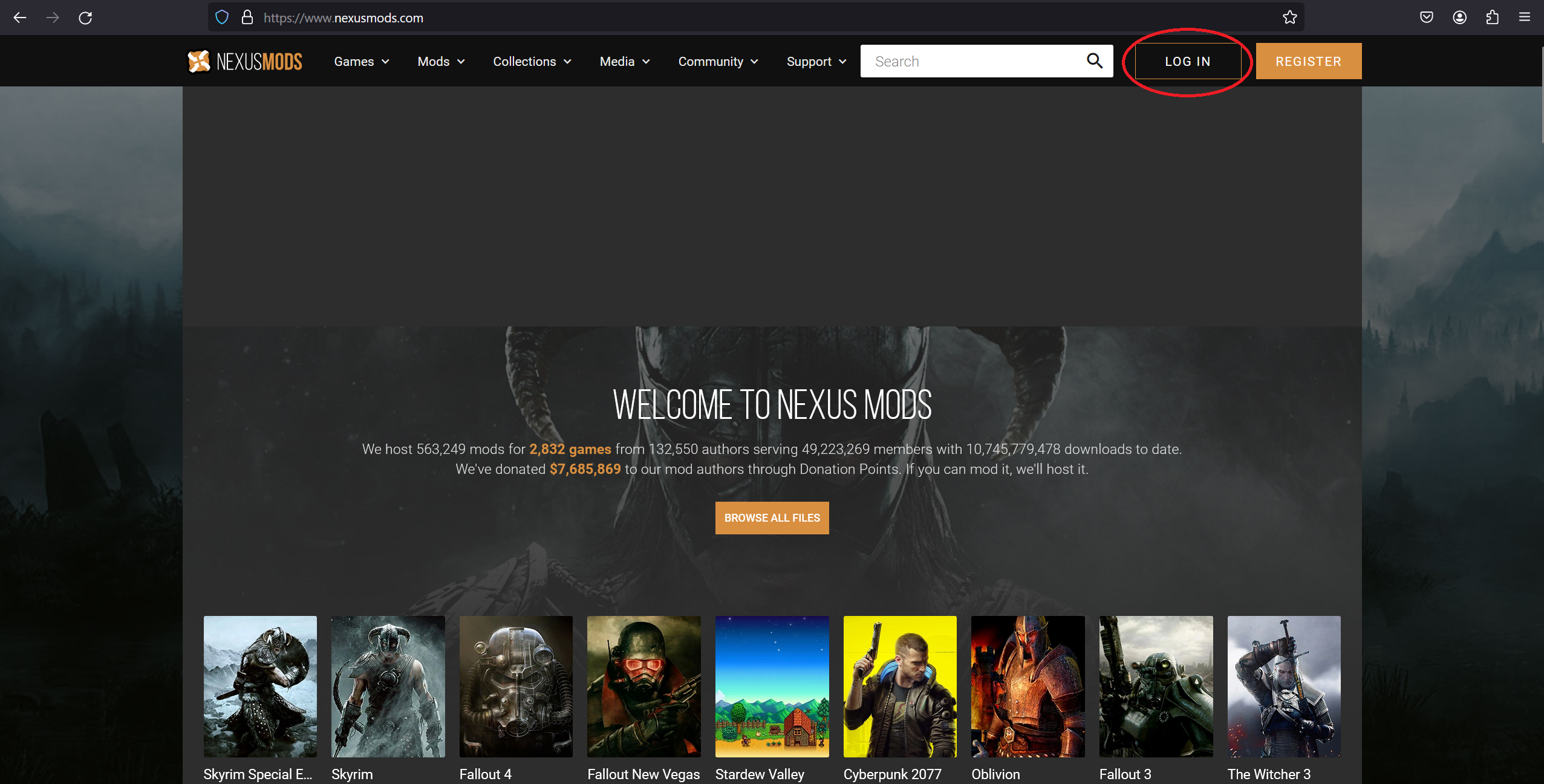
This will take you to a page where you can enter your username or email address, and your password.
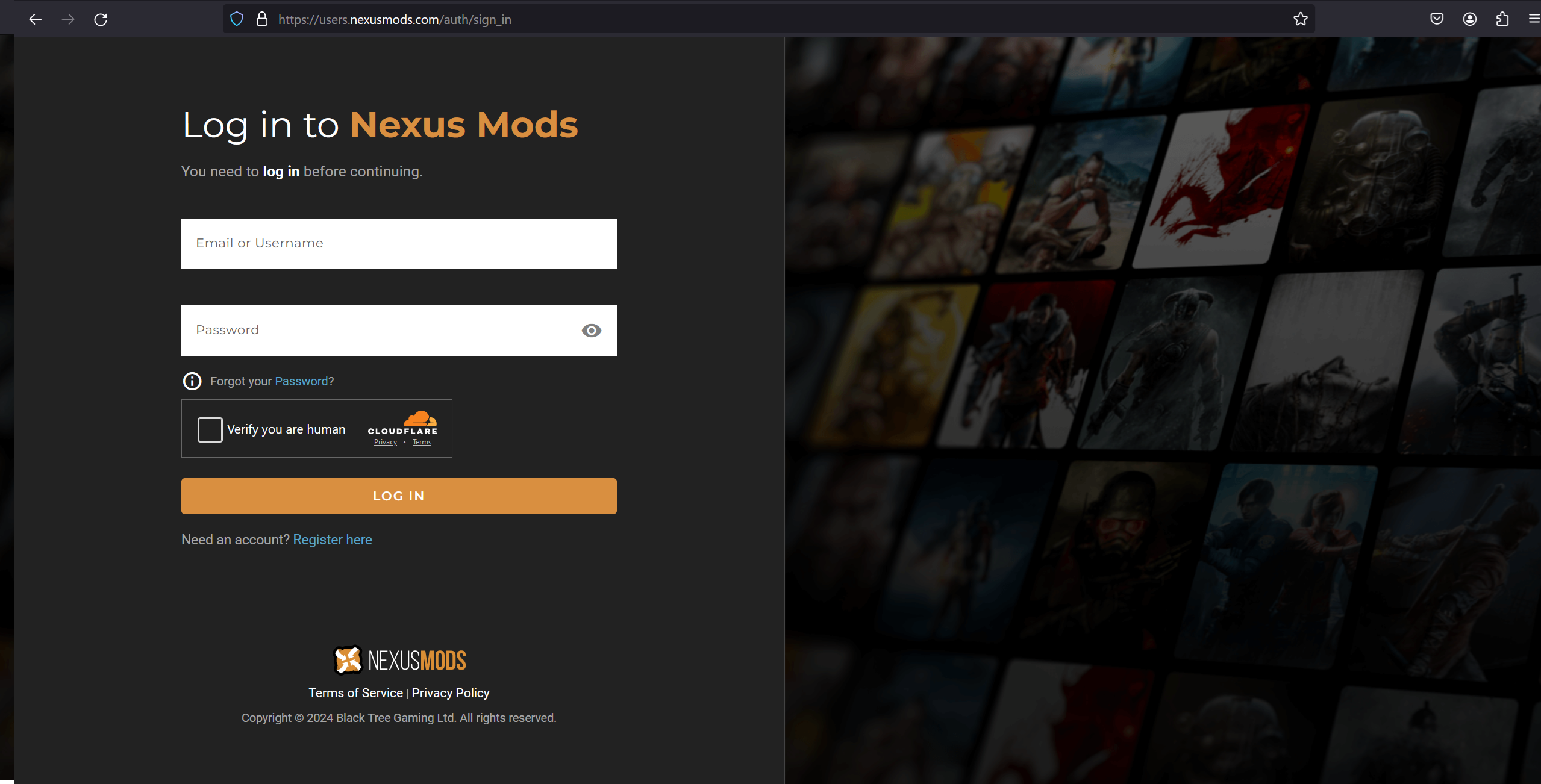
In order to log in to the site, you must also tick the Verify you are human box.
Once you have entered the correct information and successfully passed the Captcha check, click the Log In button, and you will be logged into the site.
Logging out of Nexus Mods
Click on your avatar in the top right corner of any page on our site. This will show a dropdown menu, where you can find at the bottom a button that says Sign Out. Click this button, and you will be logged out of Nexus Mods.
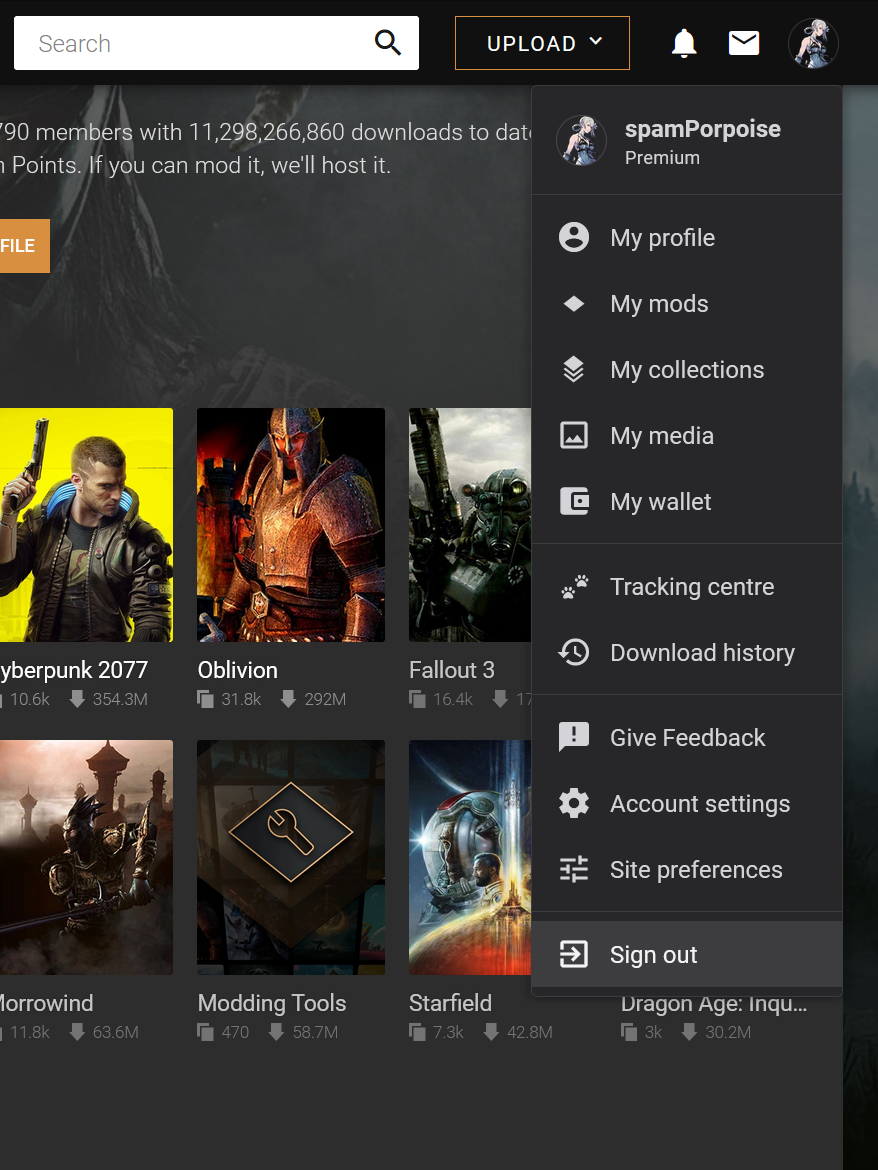
Resetting your Password
If you would like to reset your password and you are not logged into the account, then you can just click the Forgot your Password? link on the login page. This will send an email to the email address associated with your account, with a link to a place where you can reset your password.
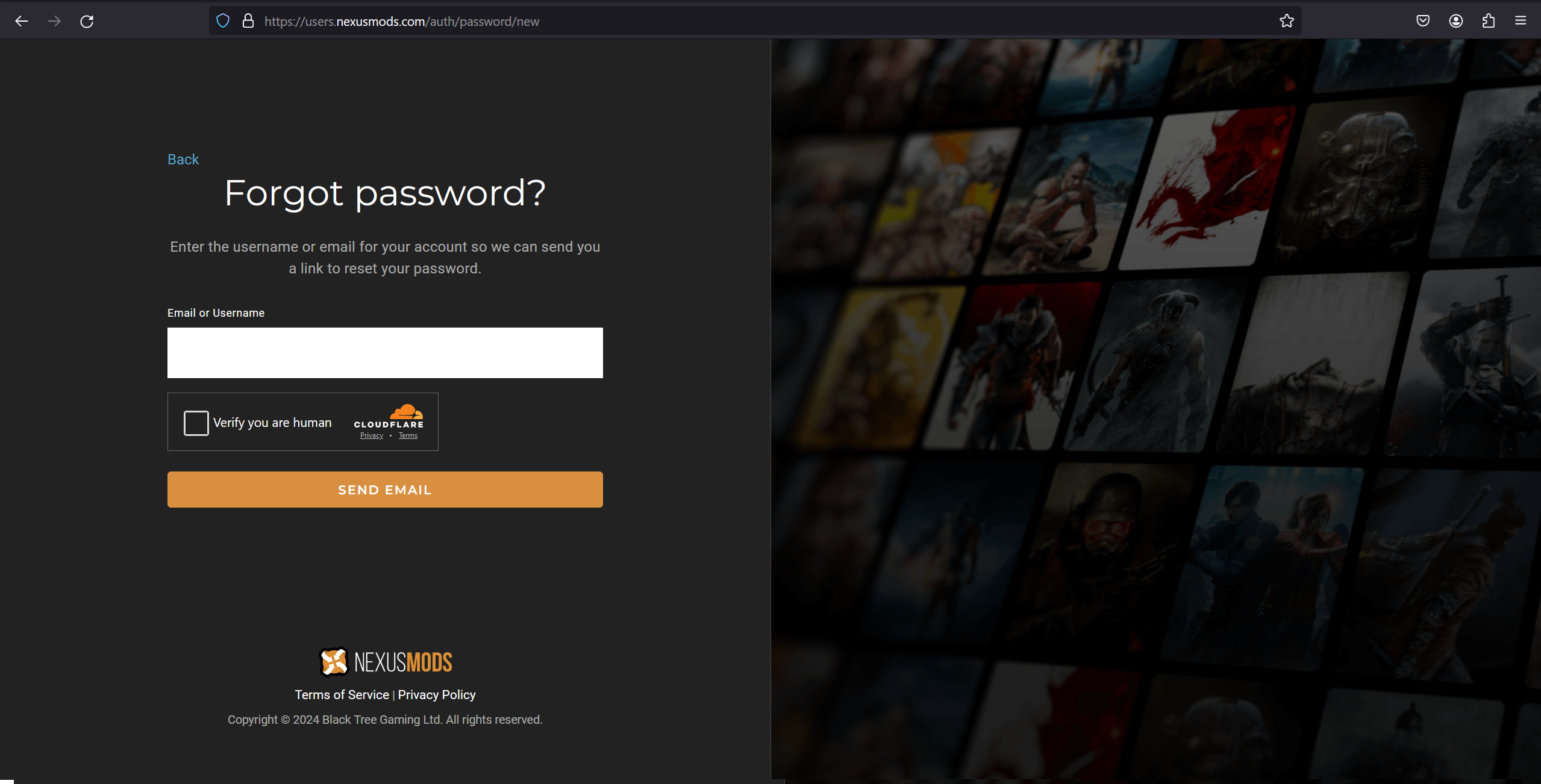
If you do not have access to the email address associated with your account, then please contact support@nexusmods.com for help in regaining access to your account.
Deleting your account
See this article for information on how to delete your account.