How do I cancel or request a refund for Premium Membership?
When you support our community by purchasing a Premium membership a recurring subscription will be created automatically. For example, if you chose to start a 1-month plan you will be charged on the day of purchase and an automatic payment will be scheduled for renewal the following month.
You can manage your subscription at any time in the self-service Billing section of your account located here: https://users.nexusmods.com/account/billing
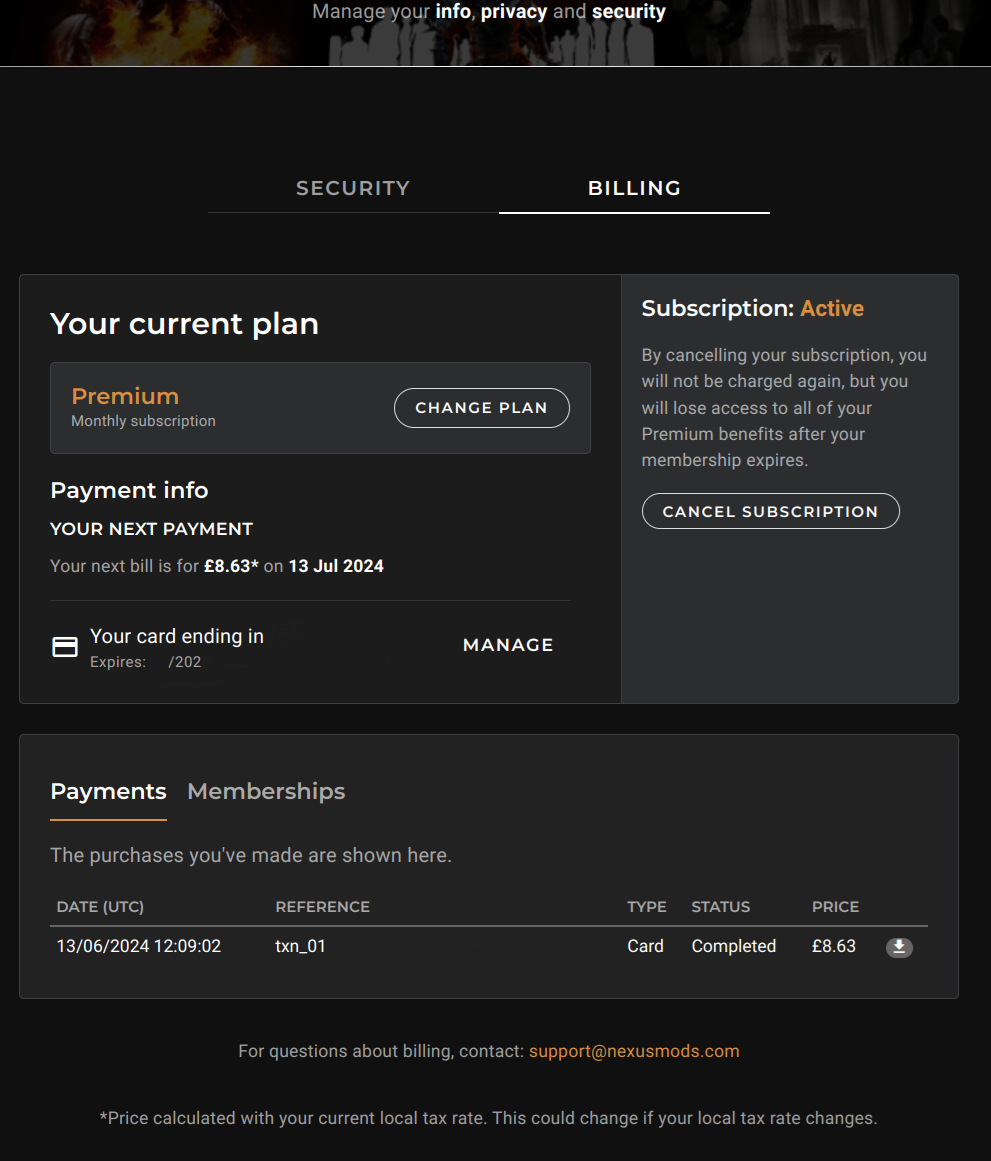
It is possible to swap between monthly and annual payments using the "Change Plan" button, or you can stop any further payments using the "Cancel Subscription" button. Cancelling your subscription means that your Premium membership will end automatically on the date of the next payment.
Managing Payment methods
As of the change in payment provider to Paddle (17 June 2024), cancelling your subscription will remove your saved payment information from Paddle. This means users no longer need to manage their payment methods.
Users who had subscriptions before this date with our old payment provider (Braintree) will have their subscriptions migrated to Paddle gradually over several months. If you wish to update your payment method, you will need to cancel your subscription and resubscribe. This will automatically sign you up with Paddle.
Frequently Asked Questions (FAQ)
Do you have access to my card details?
No. Your payment data is not stored on the Nexus Mods infrastructure. All payment information is secured with Braintree and/or Paddle - our old and new payment provider respectively. Our billing system has access to the last 4 digits of your card number for display purposes only.
Will my details ever be used to "force" payments I didn't authorise?
Absolutely not. All payments are processed securely and none of our staff members have the means to charge you directly without your consent. Every transaction created and charged through our system will have been authorised by the account owner. In short, if you are charged it will be because you authorised a payment to access our Premium service. If you are concerned about account security, we recommend enabling Two-Factor Authentication on your account.
How can I request a refund?
Provided you meet the criteria mentioned in our Refund Policy, you can request a refund of a membership payment by emailing us. Please make sure you are contacting us from the email associated with your account and you provide the invoice generated in your billing area. Once approved, a refund can take up to 5 working days to be returned to your account depending on the payment method used.